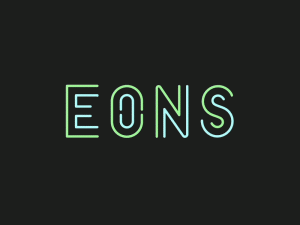How To Appear As “Streaming” In Discord
August 28, 2021 3:22 pm
When you go live on Twitch, you should appear as “streaming” in Discord so people can find your channel easier. Here is some help setting it up!
If this video helped you, hit the Like/Sub button and leave a comment. I’ll be your best friend.
Join our streaming/gaming discord: https://discordapp.com/invite/teamb42
Stay up to date on all my rad stuff:
https://www.twitch.tv/benda42
https://twitter.com/Benda42Gaming
https://www.instagram.com/benda42gaming
https://www.tiktok.com/@benda42gaming
Join Benda’s best friends club: https://discord.gg/fJ2g6SG
Category: News