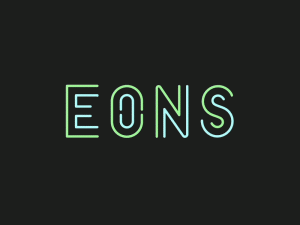How to Make a Discord Announcements Channel
In this Video you will learn how to create an Announcements Channel in your Discord Server. An Announcements Channel is a brilliant community discord feature and it allows discord members to follow your Announcements Channel so that they can get Announcements from your server into specific Channels in their servers. This means you are able to reach a wider audience with your Announcements and you know that more people are likely to see your message.
If you found the video useful make sure to like and commend down below if you have any questions as I will happily answer them!
Subscribe also pls 🙂
✦ Fleet’s Fantasy ✦
– https://discord.gg/HM58Yf74NS
✦ The Comfy Corner ✦
– https://discord.gg/PKrK435Kma
Credit: https://www.youtube.com/channel/UCfolKsRdIpJxJ15eRdXdSeg
✦ Socials ✦
Twitter – https://twitter.com/Fleet_Real
Twitch – https://www.twitch.tv/fleeet_
✦About Me ✦
– I’m from the UK
– I’m Pursuing YouTube
– I have a bunch of tips about discord!
✦ Tech Specs ✦
Microphone – Blue Yeti
Pc – Ryzen 7 2700x, GTX1650, 16gb ram
Keyboard – Ducky One Two Mini (Brown Switch)
Mouse – SteelSeries Rival 310
✦ Software’s ✦
Recording – OBS Studio
Editing – Premiere Pro
Editor – Odd – https://twitter.com/188club
✦ Tags ✦
#discord #discordannouncementschannel #discordserver #discordcommunity